XVS-440-10MF1-1-1U Operation Guide
1. Safety Precautions
- Always power off the device before installation or maintenance.
- Ensure the operating environment meets specified temperature/humidity ranges (refer to technical specifications).
- Use only compatible accessories provided by the manufacturer.

2. Installation Steps
- Mounting: Secure the unit horizontally on a stable surface using M4 screws (included).
- Wiring: Connect input/output cables to designated ports as labeled on the rear panel.
- Power On: Verify voltage compatibility (100-240V AC) before switching on the power supply.
3. Basic Operations
- Startup: Press the power button for 3 seconds; the LED indicator will turn green.
- Mode Selection: Navigate settings via the touch panel (default: Auto Mode).
- Calibration: Initiate self-calibration from the system menu (recommended monthly).

4. Troubleshooting
| Symptom | Solution |
|---|---|
| No power | Check power cable and outlet voltage. |
| Error Code E-02 | Reset the device via the rear panel switch. |
5. Maintenance
- Clean the exterior with a dry microfiber cloth weekly.
- Avoid liquid contact with ventilation slots.
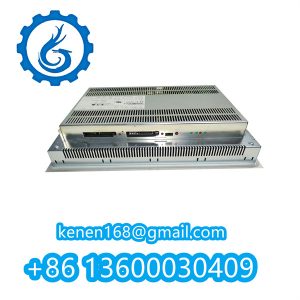
XVS-440-10MF1-1-1U Eaton PDF
···········································································································
Our advantages:
1. The brand new product comes with a one-year comprehensive warranty.
2. All products undergo strict quality inspections.
3. Contact us and our team will provide competitive quotes and procurement plans.



































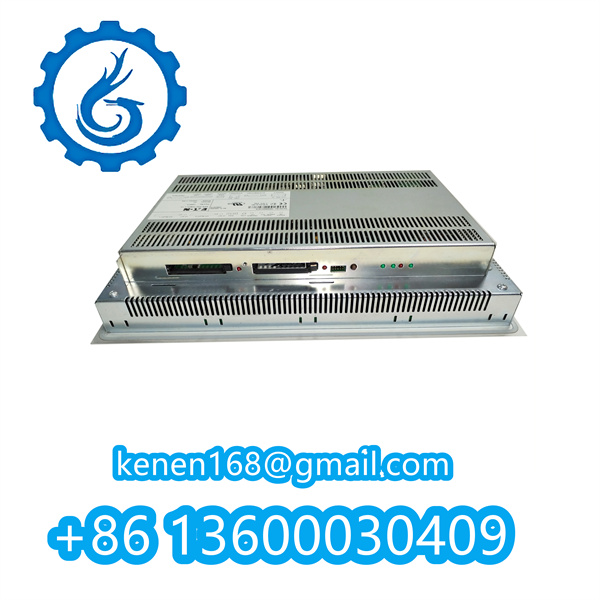














Reviews
Clear filtersThere are no reviews yet.