Steps to Set Parameters for PM511V16 3BSE011181R1 (ABB)
-
Power On & Access the Device
- Ensure the module is properly powered.
- Connect to the device using ABB’s Control Builder or 800xA engineering tool.
-
Open Parameter Configuration
- Navigate to the parameter settings section in the software.
- Select PM511V16 from the device list.

-
Configure Basic Parameters
- Set communication parameters (e.g., IP address, protocol settings).
- Adjust I/O settings based on system requirements.
-
Set Protection & Logic Functions
- Configure overcurrent, undervoltage, or other protection settings.
- Define logic functions (if applicable).
-
Save & Verify Changes
- Save the configuration.
- Perform a test run to ensure correct operation.
-
Download to Device
- Transfer the settings to the PM511V16 module.
- Restart if required for changes to take effect.
-
Monitor & Troubleshoot
- Use diagnostic tools to check for errors.
- Adjust parameters if necessary.

PM511V16 3BSE011181R1 ABB PDF
···········································································································

































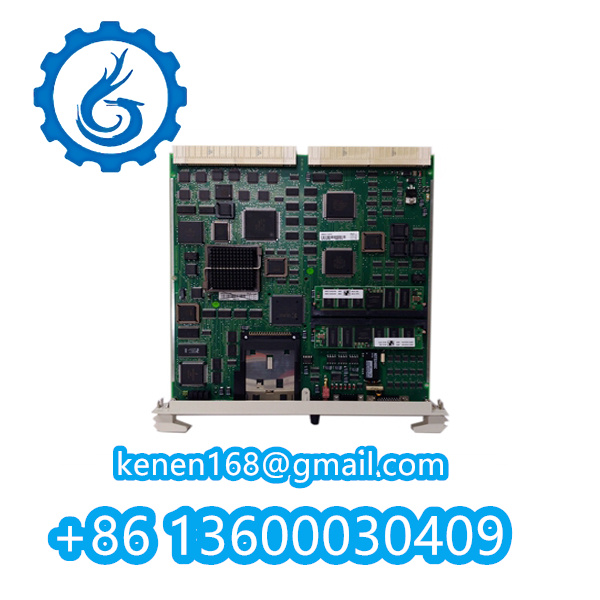
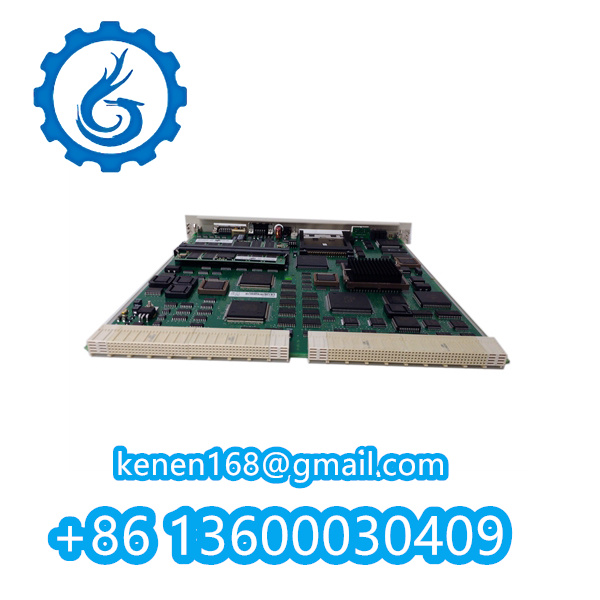

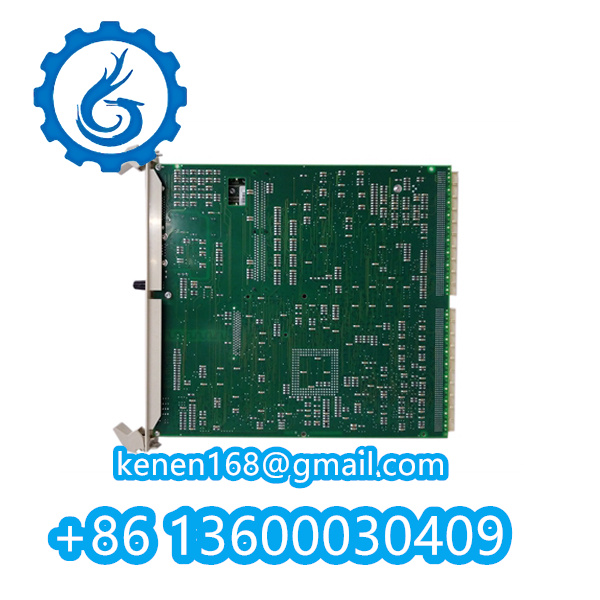














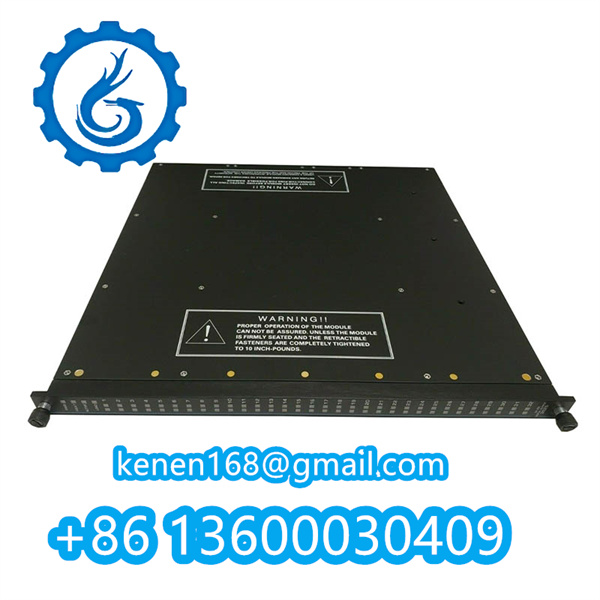
Reviews
Clear filtersThere are no reviews yet.