Invensys 3721 Series Troubleshooting Guide
1. Preliminary Checks
- Verify power supply: 24VDC ±10% (measure at terminal block)
- Check LED indicators:
- Green (PWR): Steady = Normal
- Red (FLT): Flashing = Module error
- Confirm I/O wiring integrity (min. 22AWG shielded cable)

2. Diagnostic Procedure
mermaidCopy Code
graph TD
A[FLT LED Status] --> B{Pattern?}
B -->|1 Flash| C[Channel 1 Fault]
B -->|2 Flashes| D[Channel 2 Fault]
B -->|Continuous| E[Module Failure]
C/D --> F[Check field device load]
E --> G[Replace module]
3. Common Fault Resolution
- Open Circuit: Verify field device resistance (<50Ω)
- Short Circuit: Disconnect loads, measure insulation (>1MΩ)
- Communication Error:
- Cycle power to baseplate
- Verify PROFIBUS DP termination (SW1=ON for end node)
4. Advanced Diagnostics
- Use Foxboro I/A Tools software:
bashCopy Code

dcli -c "read 3721.diag" # Retrieves detailed error log
- Check backplane voltage (5.1V±2% at test point TP3)
5. Maintenance Notes
- ESD protection required during handling
- Firmware updates via PCMCIA slot (v4.2+ recommended)
- MTBF: 250,000 hours (IEC 61709)
3721 TRICONEX PDF
3721
···········································································································































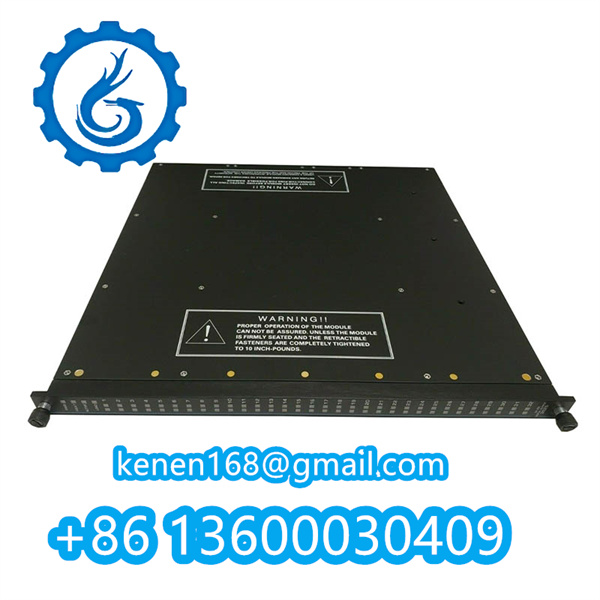


















Reviews
Clear filtersThere are no reviews yet.