ABB Relion 615 Series Protection Relay
Model: 1MRK0023505-AA
Firmware Version: R2.1+
Compliance: IEC 60255-1, IEEE C37.90
Pre-Operational Checks
- Hardware Inspection
- Verify LED indicators:
- PWR (Green): Steady = 24-250V DC supply OK
- ALARM (Yellow): Flashing = Self-test in progress
- Check terminal tightness:
- Power terminals (X1:1-2): 0.8 Nm torque
- Binary inputs (X3:1-8): 0.5 Nm torque
- Verify LED indicators:
- Software Configuration
Required files: - PCM600 project file (*.prj) - CID file (CRC32 verified) Connect via USB/LAN port (192.168.1.10 default)
Operation Sequence
Step 1: Power-Up Procedure
1. Apply auxiliary voltage (Range: 24-250V DC) 2. Observe startup sequence: • 0-2s: Hardware self-test • 3-5s: Firmware checksum verification • 6-8s: Parameter loading from NVROM 3. Confirm "READY" status on LCD
Step 2: Functional Testing
| Test | Method | Pass Criteria |
|---|---|---|
| Overcurrent (51) | Inject 1.2× pickup current (50Hz) | Trip within 35ms ±10% |
| Earth Fault (50N) | Apply 30% In via test kit | LED “TRIP” activates |
| Binary Inputs | Short-circuit X3:1-3 to X3:7 | LCD shows “DI1 Active” |
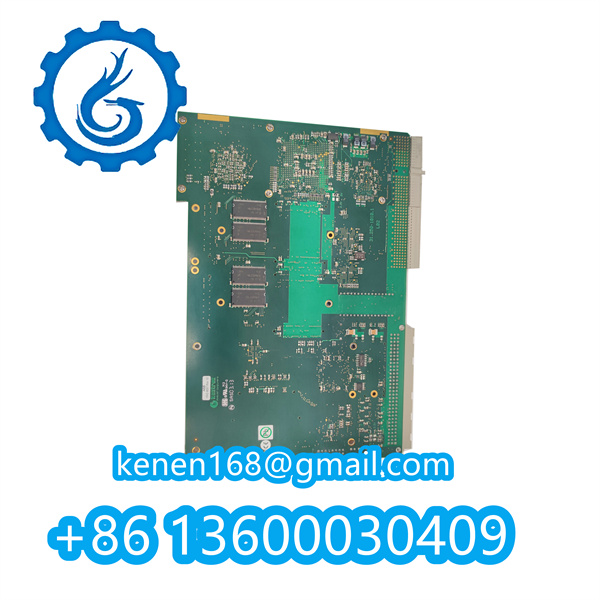 Step 3: Event Logging
Step 3: Event Logging
1. Press NAVIGATE button → Select "Event Recorder" 2. Trigger test events → Verify timestamps (μs accuracy) 3. Export via USB: • COMTRADE format for Disturbance Recorder • CSV format for sequence-of-events
Safety Protocols
Critical Warnings
- Never disconnect CT circuits under load (risk of 10kV arcing)
- Maintain 50mm clearance from high-voltage conductors
- Disable autoreclose function before testing (Parameter 8531)
Lockout/Tagout Requirements
1. Isolate all CT/PT inputs 2. Apply safety ground (X1:PE terminal) 3. Tag with "TEST IN PROGRESS"
Troubleshooting
| Symptom | Action |
|---|---|
| LCD blank | Check fuse F1 (1A slow-blow) |
| Communication failure | Verify RS485 termination (120Ω) |
| False tripping | Verify CT polarity (X2:1=S1 mark) |
··········································································································









































Reviews
Clear filtersThere are no reviews yet.