Operational Guide for ABB Controller 3BHE039770R0102 (PPD539A102)
1. Pre-Installation
- Power Supply: Verify 24V DC (±10%) input with max. 1.2A current2.
- Environment: Ensure ambient temperature 0–55°C (IP20 enclosure required).
- Compatibility: Confirm integration with AC800PEC systems7 and ProfiBus networks6.
2. Hardware Setup
- Step 1: Align module with DIN rail slots; engage until latches click1.
- Step 2: Secure using M4 screws (torque: 0.8 N·m).
- Step 3: Connect I/O cables to front-terminal blocks (fast/slow interfaces labeled7).
3. Configuration
- Software: Use Automation Builder for parameterization:
- Set dual-core synchronization for high-speed control tasks6.
- Assign ProfiBus addresses via GSD file import1.
- Firmware: Update via SD card slot (FW version ≥ V2.1.4).
4. Diagnostics & Safety
- LED Indicators:
- Green: Normal operation
- Red flashing: Fault (check error code via diagnostic port).
- Emergency Stop: Implement SIL 3-compliant circuits per IEC 60204 Cat. 03.
5. Maintenance
- Decommissioning:
- Disconnect power and field wiring.
- Press latch releases to extract module1.
- Cover empty slots with ABB filler panels (Order No.: 3BSE018292R1
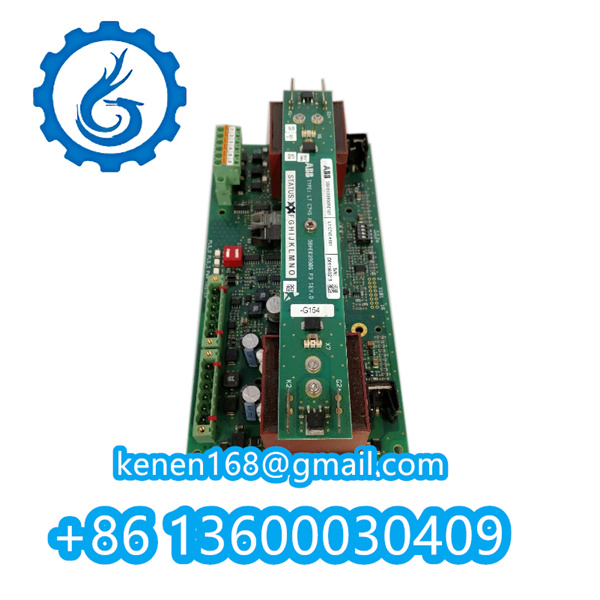

3BHE039770R0102 PPD539 A102 ABB pdf
·········································································································












































Reviews
Clear filtersThere are no reviews yet.