Troubleshooting Steps for Honeywell 05701-A-0405
-
Power Supply Check
- Verify input voltage matches specifications (e.g., 24V DC).
- Inspect wiring for loose connections or shorts.
-
Communication Errors
- Restart the device and connected systems.
- Check protocol settings (e.g., Modbus, HART) for consistency.
-
Signal Abnormalities
- Test I/O channels with a multimeter for correct voltage/current.
- Replace faulty terminals if readings deviate from expected values.
-
Hardware Failures
- Look for physical damage (burnt components, swollen capacitors).
- Swap with a spare module to isolate the issue.
-
Software/Configuration
- Reset to factory defaults via Honeywell’s AMS Trex or equivalent tool.
- Re-upload the correct configuration file if parameters are corrupted.
-
Environmental Factors
- Ensure operating temperature (-40°C to +85°C) and humidity are within limits.
- Clean dust/debris from vents to prevent overheating.



05701-A-0405 Honeywell pdf
···········································································································
Our advantages:
1. The brand new product comes with a one-year
comprehensive warranty.
2. All products undergo strict quality inspections.
3. Contact us and our team will provide competitive
quotes and procurement plans.



































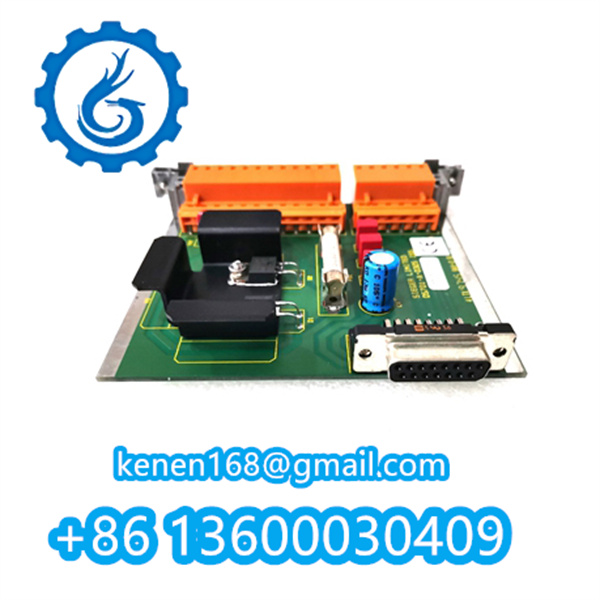













Reviews
Clear filtersThere are no reviews yet.